github-guide
Github tutorial
GitHub is a code hosting platform for version control and collaboration. It lets you and others work together on projects from anywhere.
https://guides.github.com/introduction/flow/ https://guides.github.com/activities/hello-world/#what
Create a repository
https://guides.github.com/activities/hello-world/#repository
Create a branch
https://guides.github.com/activities/hello-world/#branch
Clone repositories
There are possible option to clone a repository:
- HTTPS
- SSH
HTTPS is less likely to be blocked by a firewall. https://help.github.com/articles/which-remote-url-should-i-use/
The
https://clone URLs are available on all repositories, public and private. These URLs work everywhere–even if you are behind a firewall or proxy. An HTTPS connection allowscredential.helperto cache your password.https://help.github.com/articles/set-up-git Good to know: The credential helper only works when you clone an HTTPS repo URL. If you use the SSH repo URL instead, SSH keys are used for authentication. While we do not recommend it, if you wish to use this method, check out this guide for help generating and using an SSH key.
Source: Stackoverflow
Setup SSH
In order to use SSH you have to link a ssh key to your Github account. If already have an existing SSH key, you want to reuse, you can skip Generate a new SSH key/pair.
Generate a new SSH key/pair
On Windows you can use the git-bash to execute the commands or puttygen.
https://help.github.com/articles/generating-a-new-ssh-key-and-adding-it-to-the-ssh-agent/
ssh-keygen -t rsa -b 4096 -C "your_email@example.com"
This command generates a key/pair in your user’s home directory by default.
Add key to SSH agent
On Windows you can use the git-bash to execute the commands or pageant.
https://help.github.com/articles/generating-a-new-ssh-key-and-adding-it-to-the-ssh-agent/
ssh-add -K ~/.ssh/id_rsa
This command adds the private key to your ssh-agent.
Add public SSH key to your account at GitHub
https://help.github.com/articles/adding-a-new-ssh-key-to-your-github-account/
- Navigate to your Key settings at GitHub
- Add your public ssh key
Clone repository
Get the url
HTTPS:
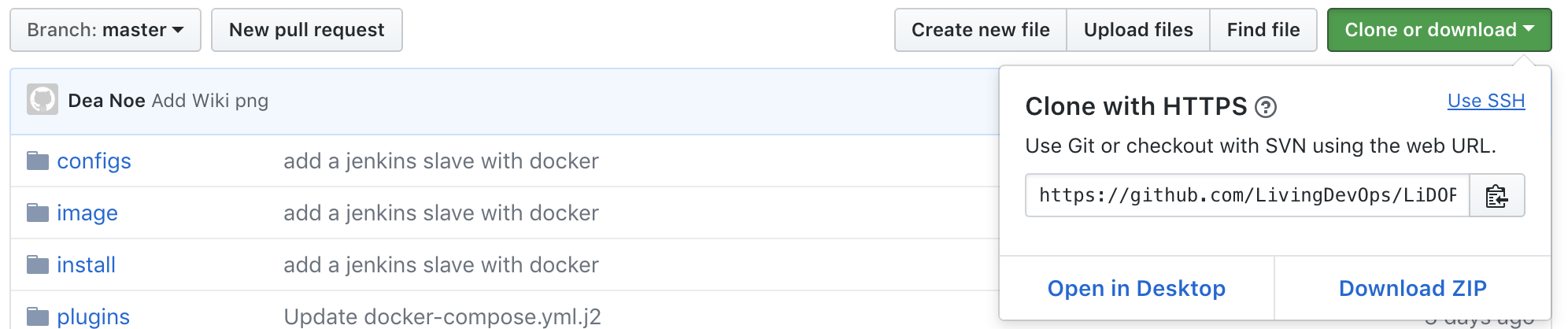
SSH:
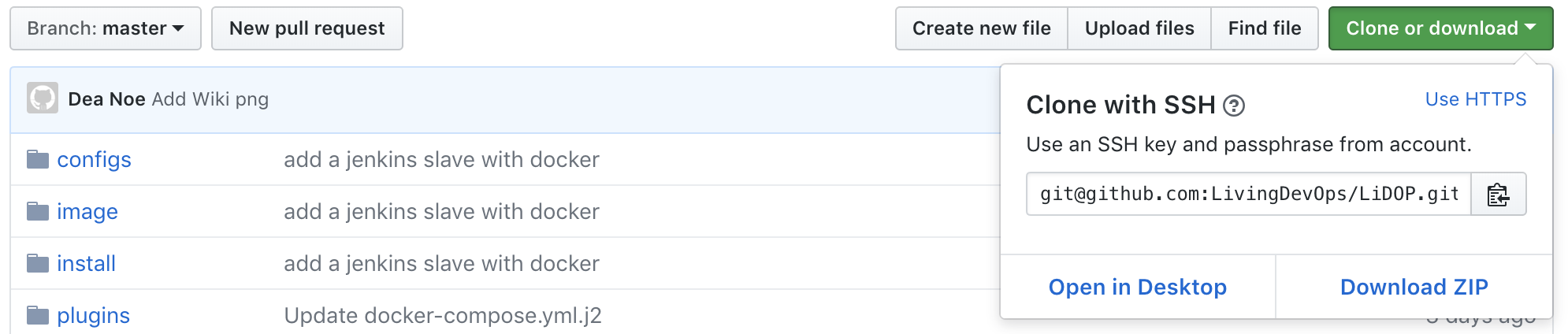
git clone <repo-url>
Pull requests
Pull requests let you tell others about changes you’ve pushed to a branch in a repository on GitHub. Once a pull request is opened, you can discuss and review the potential changes with collaborators and add follow-up commits before your changes are merged into the base branch.
https://help.github.com/articles/about-pull-requests/ https://guides.github.com/activities/hello-world/#pr
If you want to assign users automatically reviewers to your pull request check the CODEOWNERS feature of GitHub.
Code owners
https://help.github.com/articles/about-codeowners/
Usage:
- Add CODEOWNER file to your repo(check the link above)
- Set branch protection rules to add codeowners by default as reviewers
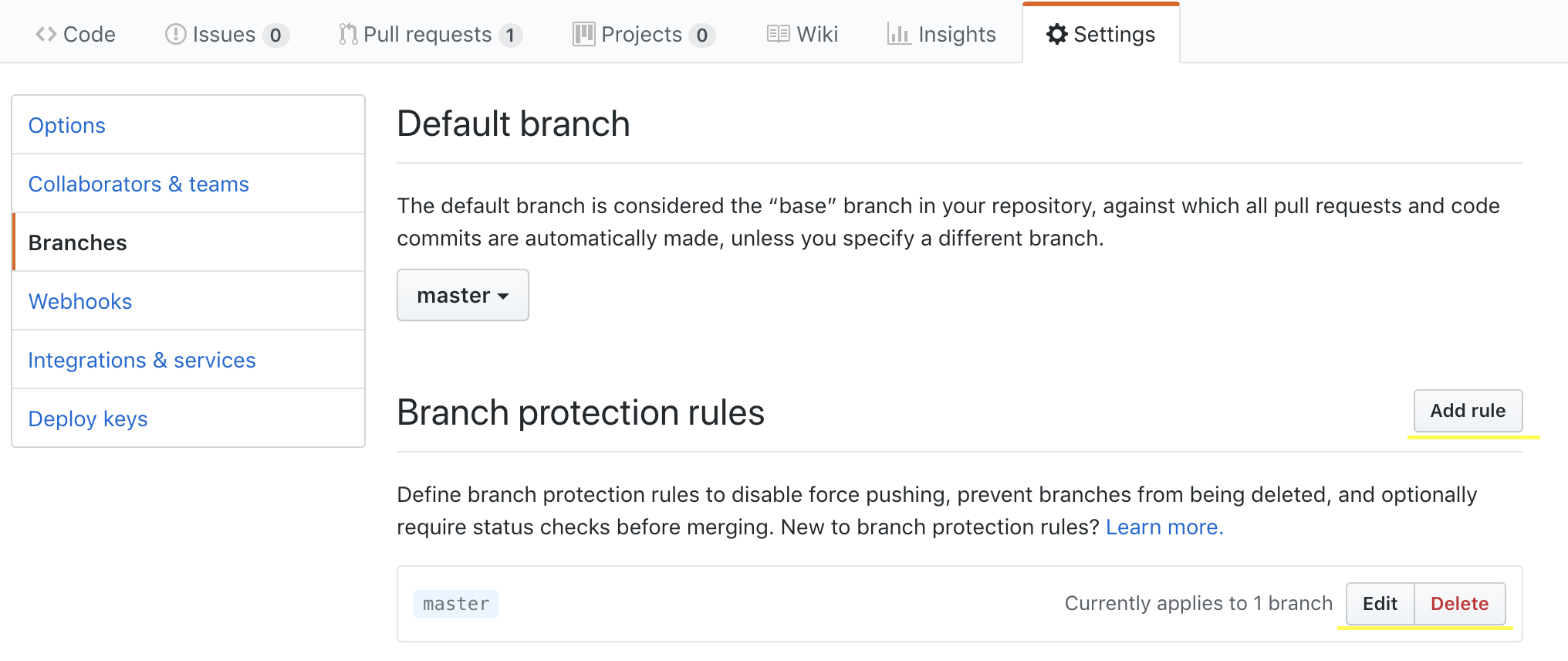
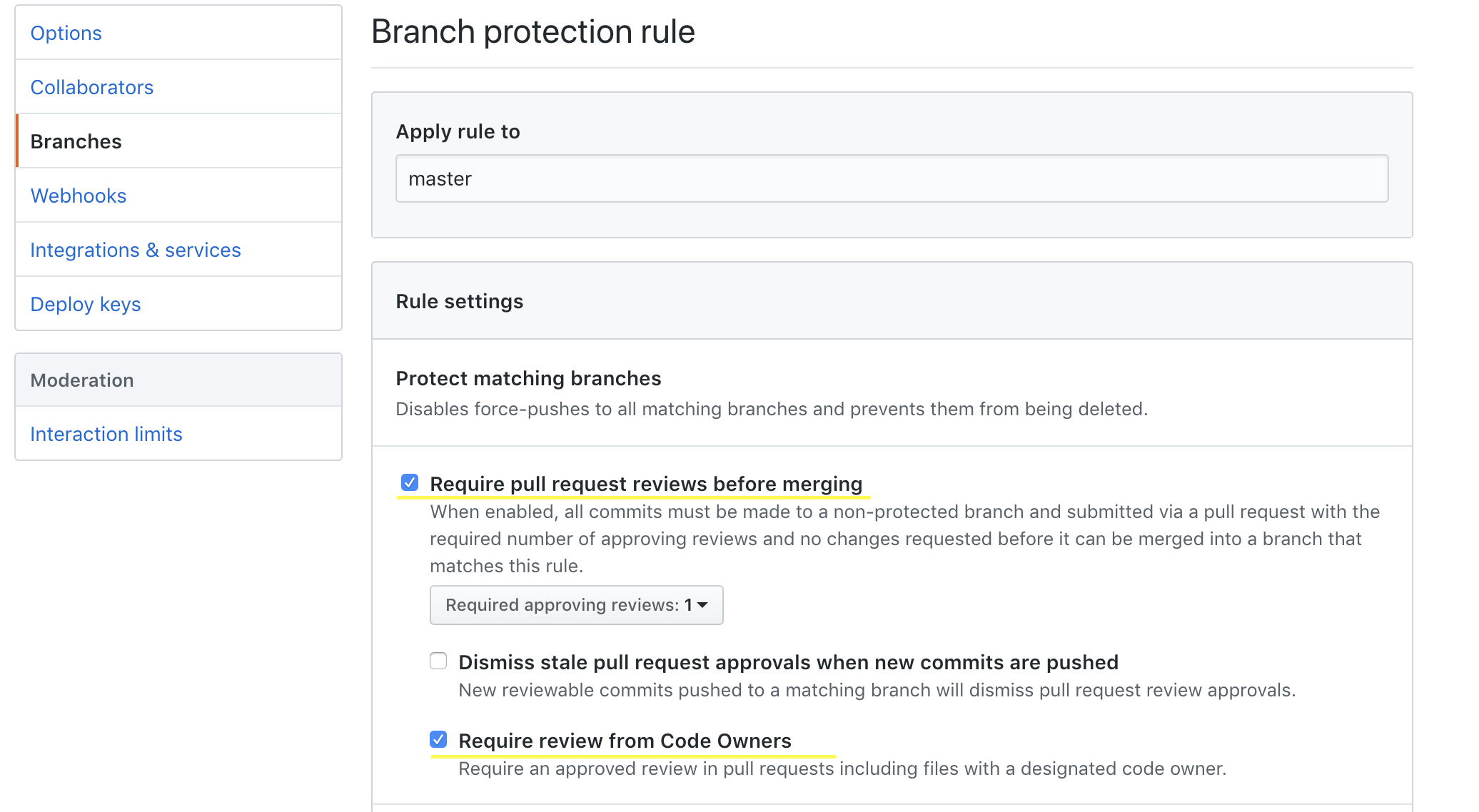
Wikis
Just as writing good code and great tests are important, excellent documentation helps others use and extend your project.
https://help.github.com/articles/about-github-wikis/ https://guides.github.com/features/wikis/
Issues
Use issues to track ideas, enhancements, tasks, or bugs for work on GitHub.
https://help.github.com/articles/about-issues/ https://guides.github.com/features/issues/
GitHub Pages
GitHub Pages is a static site hosting service designed to host your personal, organization, or project pages directly from a GitHub repository.
https://help.github.com/articles/what-is-github-pages/ https://guides.github.com/features/pages/
Webhooks
Webhooks provide a way for notifications to be delivered to an external web server whenever certain actions occur on a repository or organization.
https://help.github.com/articles/about-webhooks/ https://developer.github.com/webhooks/
GitHub Apps
You can build integrations with the GitHub APIs to add flexibility and reduce friction in your own workflow. You can also share integrations with others on GitHub Marketplace or Works with GitHub.
https://developer.github.com/apps/about-apps/ GitHub Marketplace
There are many apps available at GitHub which you can integrate with your repository or you can build them on your own.
Some example for existing Apps:
- Codacy: Automated code analysis/quality tool, free for open source projects
- Circle CI: CI tool, 1500 minutes/month for free
- Waffle: Automated project management powered by your GitHub issues & pull requests, free for open source projects
- Slack: Chat Bot for Slack
Other useful plugin/tools
- VSCode github plugin: Manage pull requests directly from VSCode